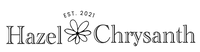Featured on
RestQuiet™: Next-level Bluetooth Sleep Earbuds with Unmatched Noise Cancelling

Step into the realm of RestQuiet™, where peaceful sleep meets innovation. Engineered with advanced noise-cancelling technology, our earbuds ensure uninterrupted rest. Designed for maximum comfort and compactness, RestQuiet™ promises undisturbed sleep in any position.
Why Customers Love RestQuiet™?


Discover the Secret to Deep Sleep

Noise Cancelling
Featuring intelligent active noise cancellation, these earbuds block external noises, creating a serene environment for peaceful rest. By reducing sleep disturbances, RestQuiet™ aims to enhance your overall sleep quality.

Comfortable Fit
Designed for ultimate comfort, these earbuds are compact and cozy, ensuring a peaceful night's sleep. Their tiny size allows for easy side-switching while maintaining comfort in any sleeping position.

Premium Sound Quality
RestQuiet™ utilizes a Graphene diaphragm unit to deliver unmatched clarity and natural audio quality, including support for HD Voice.
Your Gateway to Dreamlike Sleep

Why RestQuiet™?
RestQuiet™ - bluetooth sleep earbuds elevated with unparalleled noise cancellation. Here's why
| RestQuiet™ | Other Brands | |
|---|---|---|
Innovative Ear Support |
||
Bionic Whale Cavity |
||
Noise-Cancelling Technology |
||
The U-shaped |
||
Waterproof |
Expert-Proven and Trusted

Dr. Emily Anderson, a distinguished sleep researcher and recipient of the Sleep Innovation Award, provides her expert recommendation for ReatQuiet™ Noise-Cancelling Sleep Earbuds. With extensive affiliations to renowned sleep research for sleep disturbances. Her clinical study, publised in the Sleep Research Journal, demonstrated the efficacy of noise-cancelling sleep earbuds in promoting uninterrupted sleep and improving sleep quality. Dr. Anderson commends RestQuiet™ for its advanced nosie-cancelling technology and comfortable design, highlighting its potential to transform sleep experiences. Incorporating RestQuiet™ into your sleep routine can enhance relaxation and restorative sleep.
How RestQuiet™ Work?
Specifications
- Type: Sleep Earbuds
- Target Users: men and women
- Colors: Black, White, Pink, Green
- Listening Time: 7 - 8 hours
- Transmission Range: 10 - 15 m
- Bluetooth Version: 5. 3
- Headphone weight: 3.7 grams
Question and Answer
Why does only one earbuds have sound? I can't pair the earbuds with each other.
Why does only one earbuds have sound? I can't pair the earbuds with each other.
A.1.Forget the original "RestQuiet™" Bluetooth model from all of your pairing devices, like your pc,ipad,tv,etc and turn off your device's Bluetooth.
2.Put the earbuds in the charging case, Once the earbud indicator lights turn on for 3 seconds, take the earbuds from the charging case.The earbuds should pair with each other successfully.
3.Turn on the Bluetooth of your device, search for and click the"RestQuiet™" model. The earbuds will be paired with your device successfully.
Why won't the earbuds charge in the charging case?
Why won't the earbuds charge in the charging case?
A: 1.Firstly: Confirm that the charging case has power.If the charging case is low or dead, the charging case will not recognize the earbuds when you put them in, so it will not charge the earbuds.If the charging case does not charge properly, please try a different USB C cable for charging.
2.Secondly: Wipe the charging port of the earbuds and the charging pin of the charging case with alcohol. Allow the earbuds to dry before placing it back in the case. 3.Thirdly: Make sure that the charging pin in the charging case has not fallen off.
My phone has paired with other Bluetooth devices, but can’t pair with our earbuds, why?
My phone has paired with other Bluetooth devices, but can’t pair with our earbuds, why?
A: There are limitations on the number of Bluetooth pairings for various mobile phones. Some phones limit pairing to only three Bluetooth devices at a time, while others limit it to two Bluetooth devices at a time.
Therefore, if you discover that your earphones cannot be paired with your phone while other devices can, try forgetting the names of other pairings on your phone first. Then try to search our earbuds model to pair.